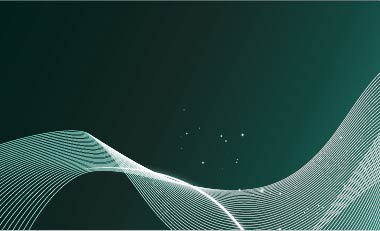Kyvos Excel Add-In enables you to perform advanced analytics on extremely large datasets directly from Microsoft Excel.
High-Performance ANalytics
Instant refreshes and sub-second responses on trillions of rows that the business community needs.
Cost-effective analytics on cloud data platforms and cloud data warehouses.
Kyvos transforms your Excel Analytics forever
Advanced Analytics on Excel
Augment Excel with smart reports, rich visualizations, and intuitive user calculations. Our wide range of charts including waterfalls, deviations and comparisons, business scenarios and trend comparisons help users create visually appealing and highly-effective business reports.
Superfast Analysis at Scale
Analyze as much data as you need on Excel with exceptionally high performance. Connect Excel directly to massive data on any cloud or on-premise data platform and provide your users the agility they need in business reporting.
Simplify Analytics
Allow your users to take control of their analytical needs. Kyvos Excelerate helps users to create quick reports, drill-down to granular levels, and explore enterprise data limitlessly, all within Excel. Our Analytics Acceleration capabilities deliver instant responses on ad hoc queries, even on the most complex and large datasets.
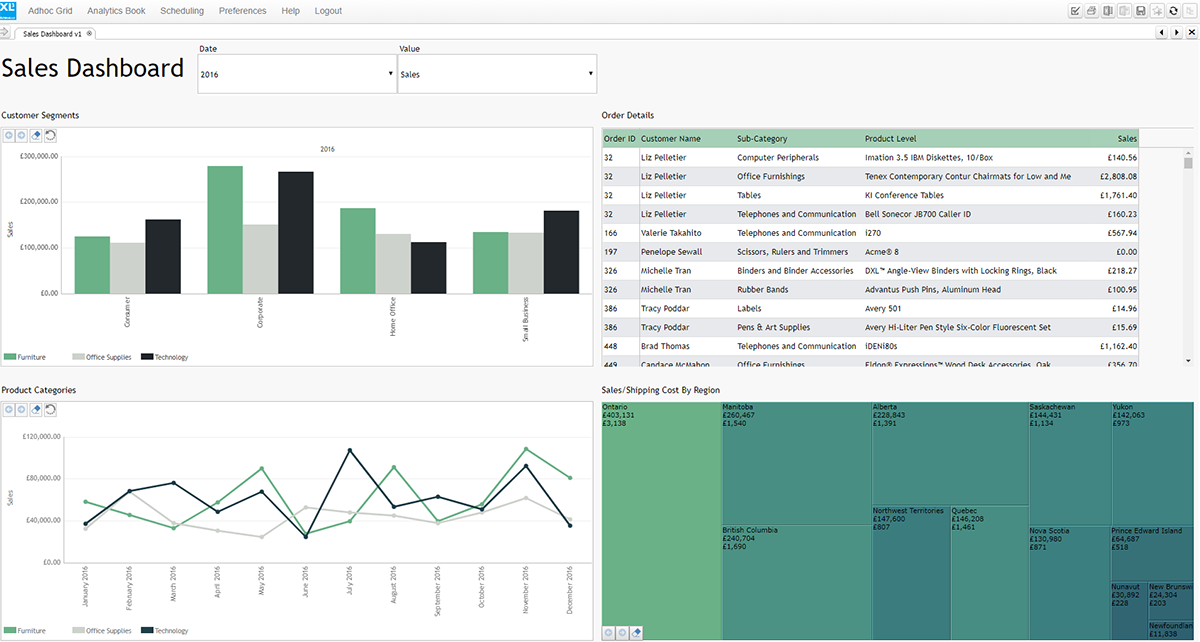
Analyze More Data
1000
Faster Query Performance
100
The Difference
Transform Excel into an Analytical Powerhouse
Enterprise Architecture
Technical Details
Next-gen Smart OLAP™ Technology
Kyvos Excelerate leverages the power of our patented Smart Pre-Aggregation technology to augment Excel capabilities. Excelerate lets your users access trillions of rows of data on the cloud directly from their Excel interface and perform interactive analytics across hundreds of dimensions and measures without any delay in performance.
Universal Semantic Layer
Kyvos Excelerate builds a Universal Semantic Layer on the cloud that lets you create the same version of truth for all users across the organization. Our Machine Learning-based Smart Recommendation Engine™ helps you build optimized data models that provide your users the agility they need for self-service reporting.
Direct Access to Data from Excel
Kyvos Excelerate lets you connect to all your data from the cloud or on-prem storage directly from your Excel interface. You can use the in-built MDX connector to access data from cloud platforms like AWS, Azure, and GCP, Hadoop platforms like Cloudera, and cloud data warehouses, such as Snowflake, Databricks, Redshift, BigQuery, Teradata, Oracle RDS, and Hive.
Interactive Reporting and Rich Visualizations
Kyvos Excelerate enables flexible and intuitive reporting on Excel with sophisticated filtering, responsive dashboards, in-cell charting, dynamic charts, and brilliant visualizations. It also increases the capabilities of your pivot tables and lets you perform in-depth analysis across any metric at any scale.
Multi-level Data Security
Incorporate existing active directory roles, groups, and SSO authentication into Kyvos Excelerate for folder-level access rights. Get full control of critical data and choose to show/hide specific dimensions, measures, or rows to a specific set of users, with our multi-level data security.
Advanced Features
Overcome Pivot Table Restrictions
Our Grids are designed from the ground up with multi-dimensional analysis in mind. You get advanced selections, embedded charting, user-defined calculations, and full interactivity.
Advanced Visualizations
Create best-practice, visually effective charts with our Dynamic Charts. Build interactive dashboards suitable for viewing on any device.
Freedom of Formula Reporting
Create highly customizable and sophisticated reports otherwise impossible in Excel. Get total control over layout, formatting, and dynamic reporting with conditional statements.
Best Practice Financial Reporting
By implementing best practice rules of IBCS, we help deploy consistent communication practices. Rules once defined can be added to and shared across workbooks.
Governed Sharing & Scheduled Distribution
Develop reports or dashboards in Excel and publish them so that users across your enterprise can view and interact with the published reports securely directly from a browser.