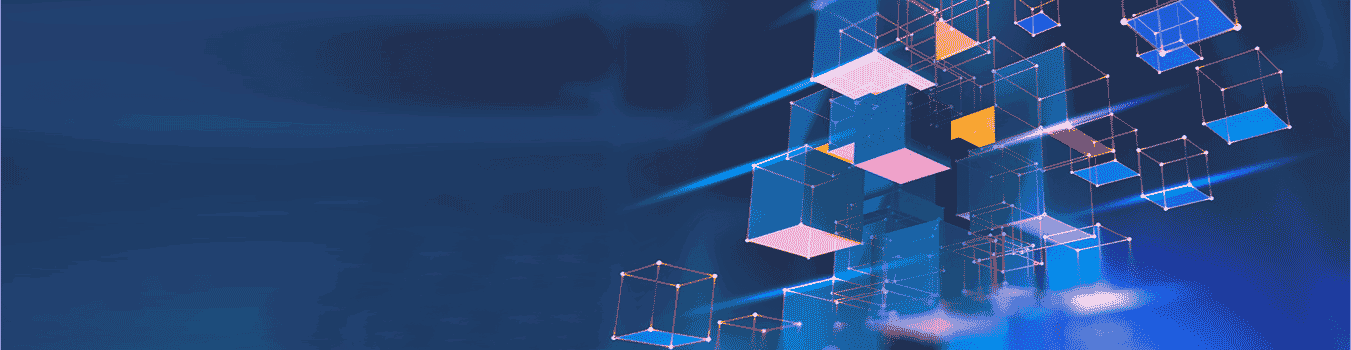What this blog covers:
- What are the common factors that are driving SSAS migration?
- How Kyvos can help you with easy migration of your SSAS cubes to modern data platforms.
- How you can simplify migration with Kyvos’ SSAS migration utility.
Are you struggling to get insights because the size of your data has outgrown the OLAP capabilities of SQL Server Analysis Services (SSAS)? Are you looking for a cubing solution that scales for massive data? In this blog, we will discuss the inherent challenges of SSAS OLAP, why it cannot scale for the modern data ecosystem, and how you can move your SSAS cubes to the cloud or an on-premise data lake effortlessly.
SSAS Replacement with Next-Generation OLAP on the Cloud
In the dynamic realm of data analytics, change is the only constant. As organizations strive for sharper insights and more efficient data processing, the evolution of technology becomes an imperative. One such evolution making waves in the data analysis sphere is the paradigm shift from traditional SQL Server Analysis Services (SSAS) to the cutting-edge realm of Next-Generation OLAP on the Cloud.
In the ever-expanding landscape of data management, the need for faster, more scalable, and flexible solutions has never been more pressing. The days of being tethered to on-premise SSAS solutions are gradually giving way to the limitless possibilities offered by cloud-based OLAP (Online Analytical Processing). In this blog post, we embark on a journey to explore the reasons behind this transformative shift, uncovering the advantages and innovations that come hand-in-hand with the adoption of Next-Gen OLAP.
Key Drivers for SSAS Migration
SSAS OLAP offers a powerful way to aggregate data, and make it available to the business users for quick, ad-hoc analysis of enterprise data with BI tools such as Excel, Tableau, Power BI, etc. However, this widely used technology has major limitations when made to work on data at massive scale and that’s why enterprises are considering SSAS migration. Firstly, there is a limit to the size of data on which SSAS cubes can be built. Building a single cube holding all the data becomes impossible after a certain point. As a result, scalability becomes a significant issue. Secondly, when data volumes rise, the time required to process the cube increases significantly, leading to a delay in the availability of new data. With limited parallelism or support for distributed computing, it becomes difficult to fit SSAS OLAP in a modern data environment.
During our on-going interactions with our customers and prospects, we came across several enterprises that are looking to replace their SSAS cubes with a SSAS equivalent in AWS.
Read our case study to learn how a leading e-waste recycling company resolved the challenges it was facing with SSAS by migrating to Kyvos.
Limitations of SSAS
Platform Modernization
Enterprises migrate their existing legacy relational systems to modern cloud or on-premise big data environments so that they can leverage advanced storage technologies and utilize commodity hardware for computing. Once they modernize their data infrastructure, it makes sense to move their existing SSAS cubes and logic to the new platform.
Scalability
Scaling up and scaling out is a real challenge with SSAS when data volumes grow to terabytes and petabytes. As data volumes explode, enterprises look for a solution that can scale quickly to accommodate their growing data.
Performance
As concurrency increases, there is a considerable degradation in query performance with SSAS OLAP. This is a real bottleneck for large enterprises, and they seek a solution that can support high concurrency on massive data.
Cost Considerations
The need to leverage the cost benefits of commodity hardware on modern data platforms drives enterprises to explore alternative technologies. Instead of expensive, commercial, legacy relational systems, they look for solutions that can cash in on the advantages of cloud and on-premise data lakes.
Introducing Kyvos – The Next-Generation OLAP Solution for Massive Data
Kyvos enables easy migration of your SSAS cubes to modern data platforms. It has been built with SSAS compatibility in mind and works on both on-premise as well as cloud platforms.
You should migrate from SSAS to Kyvos if you want to:
- Build cubes on massive volumes of data without being limited by its size
- Store all required information in your cubes and drill-down to deeper levels of granularity
- Enable a large number of concurrent users to access the cubes without impacting performance
- Leverage modern data platforms to scale quickly
Using its Smart OLAP™ technology, Kyvos creates multi-dimensional OLAP cubes on massive data and stores them in a distributed manner across your data platform. The solution is highly scalable as it leverages modern data platforms to build, store, and query cubes.
Business Benefits of Migrating SSAS to Kyvos
Kyvos is the best SSAS MDX alternative solution that helps you scale your OLAP cubes on the cloud or an on-premise data lake, both because of its similarity to SSAS as well as the difference in the way it implements cubing, catering to modern data platforms.
- High performance on massive data
Both SSAS and Kyvos enable full pre-aggregation delivering high-performance, self-service analytics on enterprise data. However, the key differentiator for Kyvos is the scale of data that it can handle. Kyvos enables OLAP on trillions of rows of data, breaking the barriers of traditional OLAP capabilities. It offers the best of both worlds—the speed and interactivity of SSAS OLAP combined with the scalability and flexibility of modern data platforms. Though achieving OLAP at this scale is challenging, Kyvos uses its advanced technology to contain the combinatorial explosion that can happen while dealing with massive data. - Distributed architecture and parallelism
Kyvos is designed for modern-day cloud and on-premise platforms. Its distributed architecture supports parallelism both for cube building as well as for querying. The Kyvos BI server cluster enables aggregation on data at a massive scale, and the query engine cluster delivers instant responses to queries. Since Kyvos uses the compute capacity of modern data platforms to build OLAP cubes, it can build cubes on massive data. This also helps in reducing cube building times as compared to SSAS where the cube building times go up considerably as the size of data increases. Additionally, Kyvos can support thousands of concurrent users without any impact on performance, something that is difficult to achieve in SSAS. - Cost-effective scaling
Kyvos is designed to scale with your cloud or on-premise platform. Its scalable architecture makes it easy to add compute or storage capacity depending upon needs. If you want to accommodate more data, add more users, or reduce response times further, all you need to do is to add nodes to your cluster. However, in the case of SSAS, scaling becomes cost-prohibitive and limiting after a certain point. Buy a higher-end machine is more expensive than adding nodes to your cluster. - Standard access mechanisms
Just like SSAS, Kyvos uses the MDX/XMLA connector. Besides, it also offers SQL connectivity. This enables your existing BI tools such as Excel, Tableau, MicroStrategy, Qlik, Power BI, and more, to connect to Kyvos. Additionally, Kyvos also provides its own data visualization tool that offers native visualization capabilities with an intuitive drag-and-drop interface for self-service analysis. - Smart aggregation
Unlike SSAS, Kyvos uses with ML-Powered Smart Recommendation Engine™ for aggregation and cuboid replication strategies to help you build optimized cubes. It analyzes the query patterns to identify and recommend an optimal set of aggregates for designing the cubes. Using these recommendations, you can reduce the cube size as well as improve the query performance.
Steps for Migration
Kyvos cube structure is similar to SSAS, making one-to-one migrations easy without disrupting your existing analytical environment. This means that if you have an existing SSAS cube, you can port it to the cloud or on-premise big data platform relatively easily with Kyvos. All you have to do is to take the design of your SSAS cube and recreate it in Kyvos. Calculated measures can be dropped in as Kyvos understands and supports MDX. Besides this, some complex capabilities with SSAS cubes can also be ported to Kyvos.
The key steps for migration can be summarized as:
- Review your existing SSAS cube design
- Recreate the design in Kyvos either manually or using our migration utility
- Optimize design and build cubes
- Migrate BI logic
- Plug your dashboards to Kyvos
Kyvos installs directly on clusters located on the cloud or on-premise data lakes. It offers native support for all cloud platforms, including AWS, Microsoft Azure, and Google Cloud Platform, and the latest releases of Cloudera, and Apache Hadoop. It also supports all cloud data warehouses such as Snowflake, Redshift, BigQuery, and Databricks’ Delta Lake. There is no vendor lock-in, and you can work with any big data or cloud platform. Kyvos offers you the flexibility to use any BI tool and any data platform.
Simplify Migration with Kyvos’ SSAS Migration Utility
Recreating your SSAS cube design may involve a lot of manual work and can be very time-consuming, especially if you have hundreds and thousands of cubes across multiple SSAS servers. To make the migration of your SSAS cubes seamless, Kyvos provides an SSAS Migration Utility that can switch all the cube models from SSAS into Kyvos effortlessly and make them ready to be built.
Benefits of Using SSAS Migration Utility for Cube Migration:
- The Kyvos SSAS Cube Migration Utility has almost all the software dependencies embedded in itself.
- It can run on any windows machine. No setup or installation is required.
- Simplifies and speeds up migration of cube models from SSAS to Kyvos, easing migration pains.
If you want to learn how you can migrate your SSAS cubes to a scalable cubing solution that delivers high performance on massive data, request a demo now.
FAQs
What is ssas migration?
SSAS migration allows users to build cubes on massive volumes of data without being limited by its size, store all required information in the cubes and drill down to the deepest levels of granularity, enabling a large number of concurrent users to access the cubes without impacting performance and leverage modern data platforms to scale quickly.
What are the advantages of SSAS?
SSAS OLAP offers a powerful way to aggregate data and makes it available to business users for quick, ad hoc analysis of enterprise data using BI tools such as Excel, Tableau, Power BI, etc.
What are the two types of SSAS?
In Microsoft SQL Server Analysis Services (SSAS), there are two main types:
- Multidimensional SSAS (MOLAP): MOLAP stores data in a multidimensional model, operating Online Analytical Processing (OLAP) cubes. It’s appropriate for complex business analytics that are frequently used in circumstances needing advanced calculations and aggregations.
- Tabular SSAS (Tabular Model): Tabular SSAS employs an in-memory, column-based database model, functioning akin to relational databases. It’s devised for simpler data models and encourages fast query performance, specifically for smaller to medium-sized datasets.
What is the difference between SSAS and OLAP?
- SSAS (SQL Server Analysis Services): SSAS is a Microsoft tool used to design and oversee analytical data models. It incorporates both Multidimensional and Tabular models. SSAS contributes to building cubes (multidimensional models) or tabular models for data analysis and reporting.
- OLAP (Online Analytical Processing): OLAP, on the other hand, is a kind of software tool used to implement complex analytical queries on multidimensional data. It’s a technology that facilitates users to interactively analyze and manipulate large volumes of data from multiple viewpoints. SSAS is a tool that delivers OLAP capabilities by building OLAP cubes.
What is MDX and DAX?
MDX (Multidimensional Expressions) and DAX (Data Analysis Expressions) are query languages used in the perspective of different data modeling and analysis tools:
- MDX (Multidimensional Expressions): It’s a query language principally associated with OLAP (Online Analytical Processing) databases, predominantly used with multidimensional data models like those created with Microsoft SQL Server Analysis Services (SSAS) Multidimensional. MDX is developed for querying and manipulating data within these multidimensional databases. It allows users to retrieve and calculate data from cubes, execute intricate calculations, create sets, and recognize custom aggregations.
- DAX (Data Analysis Expressions): DAX is a query and formula language utilized in Power BI, Excel Power Pivot, and Analysis Services Tabular models. It’s exclusively aimed for columnar databases and tabular data models. DAX is employed to define custom-calculated columns and measures, perform data analysis, create complex calculations, and foster advanced data models. DAX is more reminiscent of a formula language used to perform data analysis in these tools.
Are SSAS and Azure Analysis Services the same?
SSAS (SQL Server Analysis Services) and Azure Analysis Services are associated with each other but are not the same. SSAS and Azure Analysis Services fulfill the objective of assisting data analysis, they vary in their deployment models. SSAS is deployed on-premises within the organization’s infrastructure, while Azure Analysis Services is deployed on Microsoft Azure’s cloud infrastructure, allowing for better scalability, flexibility, and accessibility from anywhere with an internet connection.